How to use ?
Registration and login:
Online registration is disabled since we have too many spammers signing up. If you would like to register send an email to info@lagondaforum.com containing:
- Your desired username
- A few sentences that show you are a Lagonda enthusiast or your club member number
We will then create an account for you and send you an email with the account info.
Using the forum:
The Lagonda Forum is divided into several categories, like "General", "Search & Find" or a category for each type of car.
Each category has several forums. For example the category "2 Litre" has 2 forums: "Motor" and "Other". We may increase the number of forums later. In each forum you can start a new topic or you can reply to an existing one.
For example if you go to the “2 Litre” category and the forum “Other” (other topics than motor) and you want to contribute to the discussion about the 2L clutch (“topic” started by don courtney), then you click on “Add Reply”.
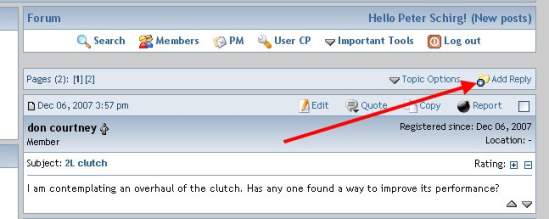
The window for entering your reply will open (the topic off course is the 2L clutch), here you enter your text and you can click on “manage attachments” if you want to attach an image or another file.
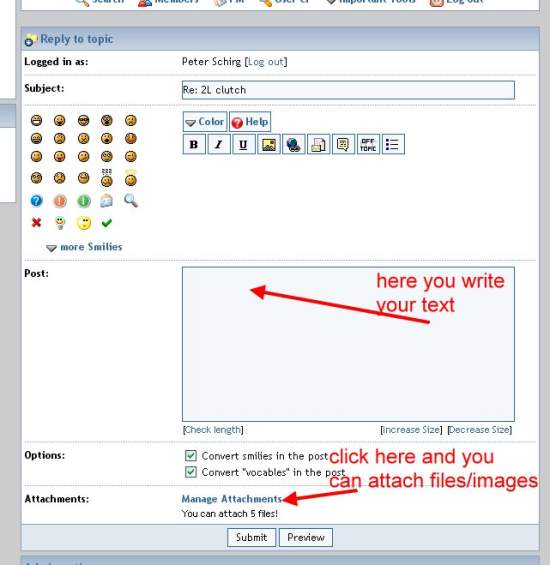
The maximum allowed file size is 200 kByte, but please try to keep your images small (with reasonable compression 100kB is often good enough). To attach it you click on “browse” select the file on your computer and by selecting “submit” your file will be uploaded. Now you can close the manage attachment window.
Here you can download a little program to resize your images (needs .NET framework 3.5): http://pictureresize.origo.ethz.ch/download
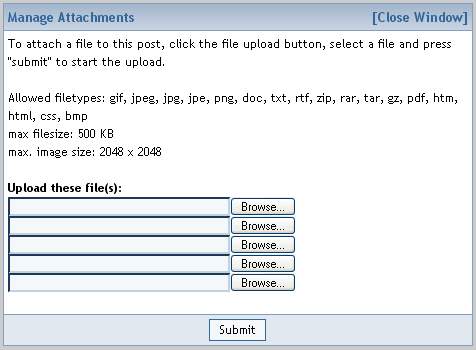
Don’t forget to submit your text contribution.
If you want to start a new topic within “2 Liter”, “Other” e.g. about the 2 Litre gearbox, then you go to the 2L category, “Other” topic and click “New Topic”.

Now you can give it a title (at least 8 letters) and write your text and attach files, same as in a reply.
Don’t be afraid, if you find an error after you posted something, you can edit your post also in the future.
Other usefull functionalities: “Search” allows to search for keywords within the whole Lagonda Forum or in parts of it. In “Members” you find all registered members. From here or from a post you can send a “Private Message” to a forum member. This is like an e-mail, so not open for others to see in the forum. User CP gives you some options to change your personal settings.
Writing of an e-mail address as an image (spam safe, the image can not be easily read by machines):
click on the "letter in an envelope" symbol, this will create [email] [/email] and you have to write the e-mail address in between, e.g. "[email]peter.brown@brown.com[/email]".
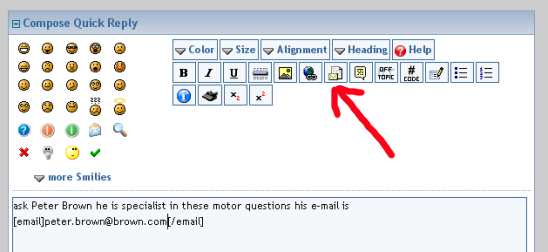
When you preview and later submit your post it will look like this:

BBCode:
What are BB-Codes?
BBcode is an easy way for you to format your posts, just like you would
in a word processor. Click the buttons above the content box to add
BBcode to the post. An overview how to use the BBcode feature in this
forum is below.
Frequently Asked Questions
I registered but can not log in:
You must remember the username and password which you used.
My account is not activated after several days:
Send me a mail as reminder (info@lagondaforum.com or peter.schirg@psprozesstechnik.ch)
I forgot my username and/or password:
click on „Forgot Password“, here you will be asked for the e-mail address
from which you did your registration. To this address you will receive a
new activation mail automatically
Forgot password function does not work:
send a mail to the moderator (me) info@lagondaforum.com or
peter.schirg@psprozesstechnik.ch. I can not read your password, it is
hidden and encrypted, but I can assign you a new password which you can
change later.
I can not see the site correctly, I can not see photos:
reason is probably your browser, send a mail which browser you use
(Internet Explorer, Opera, Netscape, Firefox.. and version number) or
try another browser.